Top 4 Signs of Phishing Emails Every SOC Analyst Should Know
As a SOC (Security Operations Center) analyst, identifying and mitigating phishing attempts is a critical skill as it is a perennial top vector of attack across industries . Phishing emails are among the most common cybersecurity threats today, often effective because they bypass basic security measures and trick users into revealing sensitive information. According to the 2024 Verizon Data Breach Investigations Report, phishing accounts for 14% of breaches involving credentials. This guide outlines the top four indicators SOC analysts watch for when analyzing phishing emails.
1. Suspicious Links
Understanding the Threat: Phishing emails often contain links that redirect recipients to malicious websites designed to steal credentials or deploy malware. Analyzing these links is a fundamental step in identifying phishing attempts.
Key Indicators:
- URL Anomalies: Check for misspellings in the web address, extra words before the main domain (e.g.,secure-login.yourbank.com instead of yourbank.com), or unfamiliar endings like .biz or .info instead of .com.
- Use of URL Shorteners: Attackers use services like bit.ly or tinyurl to hide the true destination of a link, making it harder to verify its safety.
- Embedded Tracking Parameters: Excessive or suspicious query parameters may indicate an attempt to track a user or encode a user’s email to autofill a malicious sign-in page.
Analysis Techniques:
- URL Decoding: Use online tools to decode any hidden parts of the URL and reveal where it actually leads.
- Reputation Checks: Check the domain's reputation using platforms like VirusTotal or URLScan.
- Sandboxing: Open the link in a secure, isolated environment. Sandboxing is a technique that allows for observing the link’s behavior without putting your system at risk.
2. Malicious Attachments
Understanding the Threat: Attachments in phishing emails can contain malware, ransomware, or scripts that exploit vulnerabilities in software applications.
Key Indicators:
- File Type Mismatch: Discrepancies between the file extension and the file type can indicate malicious intent (e.g., a .pdf file that is actually an executable). Files might also have double extensions! A file like invoice#2487.pdf.exe will run as an executable on a Windows device.
- Executable Files: Files with extensions like .exe, .js, .vbs, or macro-enabled documents like .docm and .xlsm are often used to deliver malware.
- Compressed Archives: Zip or RAR files, especially those that are password-protected, can hide malicious payloads.
- Unexpected File Origins: Attachments from unknown or suspicious senders should be treated with caution.
Analysis Techniques:
- Static Analysis: Inspect the file without executing it to identify potential threats, such as suspicious macros or embedded scripts. You can open most .js and .html files in a text editor, which prevents the code from executing but still allows it to be analyzed
- Dynamic Analysis: Execute the file in a sandbox environment to observe its behavior and detect any malicious activity.
- Hash Verification: Compare the file’s hash against known malicious hashes in threat databases like VirusTotal or MalwareBazaar.
3. Social Engineering Tactics
Understanding the Threat: Phishing emails often employ psychological manipulation to trick recipients into taking immediate or unwise actions, such as divulging sensitive information or transferring funds.
Key Indicators:
- Sense of Urgency: For instance,”Your account will be closed in 24 hours if you don't verify your information now!” pressures recipients to act quickly without proper verification.
- Emotional Appeals: Emails that claim you've won a prize, your account has been compromised, or you have an overdue bill.
- Platform Abuse: Watchout for abuse of legitimate platforms like storage sites, website and form builders, or collaborative note taking sites. Attackers use legitimate platforms to evade detection.
- Unsolicited Requests: Unexpected demands for sensitive information, such as login credentials or financial details. Attackers might also send an email with a fake RFP (request for proposal) document, which may be a common email to receive for some employees. Always verify unexpected requests for sensitive info by contacting the supposed sender through official channels.
Analysis Techniques:
- Content Analysis: Evaluate the language and tone for signs of urgency, fear, or manipulation.
- Contextual Verification: Assess whether the request aligns with the organization’s usual communication patterns and business operations.
4. Impersonation and Spoofing Attempts
Understanding the Threat: Attackers often pretend to be someone you trust to trick you into letting your guard down.
Key Indicators:
- Authority Impersonation: Scammers might pose as an HR department or well-known organizations like PayPal or Microsoft.
- Email Address Discrepancies: Always hover over the sender's name to see the actual email address and look for slight differences. The display name might match a known contact, but the underlying email address may differ or use a suspicious domain (e.g., ceo@company.com vs. ceo@comp4ny.com).
- Inconsistent Branding: Look for low-quality logos, unusual fonts, or mismatched color schemes compared to official communications.
- Grammar and Spelling Errors: Small errors might indicate a phishing attempt, as reputable organizations usually proofread their messages.
- Unusual Requests from Trusted Accounts: If something seems off, contact the sender directly using known contact information to confirm. Even if the sender appears legitimate, requests that are out of the ordinary (e.g., unexpected financial transactions) should be scrutinized and confirmed over an alternate communication medium like a phone call.
Analysis Techniques:
- Header Analysis: Examine the email headers to trace the origin and verify the authenticity of the sender. Check the SPF, DKIM, and DMARC results for signs of spoofing. These are email authentication protocols that help verify the sender's identity and ensure the email hasn't been tampered with.
- Behavioral Analysis: Compare the email’s content and style with previous legitimate communications from the same sender.
Final Thoughts
Phishing emails are a common threat vector in the cybersecurity landscape, and often a precursor to other attacks such as cloud infrastructure compromise and business email compromise (BEC). As a SOC analyst, staying vigilant and understanding the key indicators of phishing attempts is essential for safeguarding your organization. By meticulously analyzing suspicious links, attachments, social engineering tactics, and impersonation attempts, you can effectively identify and mitigate these threats before they cause harm.
Proactive Measures:
- Continuous Training: Regularly train employees on the latest phishing scams to keep everyone vigilant. Make sure your employees know how to report suspected phishing attempts.
- Advanced Filtering: Implement robust email filtering solutions that use machine learning and threat intelligence to detect and block phishing attempts.
- Incident Response Plans: Have a clear plan in place to respond quickly if a phishing attack occurs, minimizing potential damage.
By leveraging these strategies and maintaining a proactive stance, SOC analysts can significantly reduce the risk posed by phishing emails and enhance the overall security posture of their organizations.
Interested to see Dropzone AI can assist with triaging phishing emails? Try out or phishing test drive, check out our demo gallery, and when you’re ready, contact us to schedule a demo.